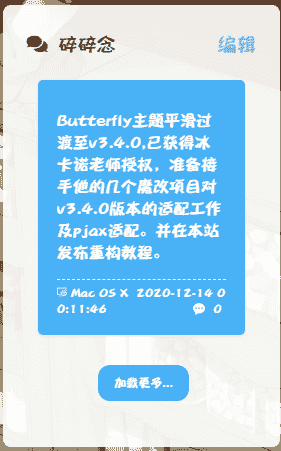点击查看更新记录
更新记录
2021-12-23:新增常见排错思路及解决方案
- 新增四步排错步骤。
- 感谢@talib的反馈
2021-12-20:插件版1.0.5
- 将cdn转为zhimg.unpkg.com。
- 外露cdn链接,支持本地覆盖配置。
2021-08-24:教程说明更新
- 权限设置注意事项
2021-07-05:插件版1.0.3
- 屏蔽项功能升级。
- 支持添加多个屏蔽项。
- 支持屏蔽多页内容。
2021-07-02:插件版1.0.1
- 发布插件版
- 同时兼容侧栏和页面
- 直接使用npm安装
2021-03-19:正式版v2.1.2
- 更新v3.7.0适配方案
2021-01-31:正式版v2.1.1
- 更新v3.6.0适配方案
2020-12-15:正式版v2.1
- 错误示例修正。
- 取消styl文件的应急预案。
2020-12-15:正式版v2.0
- 代码重构。内嵌了Butterfly主题的部分原生代码。
- 去Jquery化。
- 将原生代码修改为async异步加载。
- 支持通过主题配置文件进行配置。
- 更改了pjax配置内容。
2020-12-14:正式版v1.02
- 接手冰卡诺老师的侧栏说说售后工作。
- 适配了Pjax,恢复头像显隐,保留修改说说功能。
- 适配了Artitalk_v3.2.1版本样式适配。
点击查看参考教程
| 参考方向 | 教程原贴 |
|---|---|
| 项目教程原帖 | 教程:基于Butterfly主题的侧边栏说说 |
| 项目售后 | |
| Artitalk后端配置 | Artitalk官方文档 |
写在最前
本项目是对冰卡诺老师写的教程:基于Butterfly主题的侧边栏说说进行重构,新增pjax适配和artitalk_v3.2.1及以上版本的适配。后续也会继续在本帖基础上继续开发。
后端配置
artitalk的后端是基于leancloud,主要配置方法请参考Artitalk官方文档
如果读者还在同时使用valine的话,请将artitalk和valine配置在同一个应用中。而不是另外新建一个应用。另外新建应用反而会导致artitalk说说内容和valine评论内容彼此数据污染。
- 前往LeanCloud 国际版,注册账号。
- 注册完成之后根据
LeanCloud的提示绑定手机号和邮箱。 - 绑定完成之后点击创建应用,应用名称随意,接着在存储->结构化数据中选择创建class,命名为
shuoshuo。务必严格按照文档要求,将新建
class命名为shuoshuo,不要改成artitalk,否则会因为和artitalk.js的保留类名冲突导致bug。 - 在你新建的应用中找到存储->用户。点击添加用户,输入想用的用户名及密码。
- 回到存储->结构化数据,点击
class下的shuoshuo。找到权限,在Class访问权限中将add_fields以及create权限设置为指定用户,输入你刚才输入的用户名会自动匹配。为了安全起见,将delete和update也设置为跟它们一样的权限。此时需要注意,为了让其他人能够看到,或者说为了让前端能够读取说说内容,需要将find和get的权限设置为所有用户。 - 然后新建一个名为
atComment的class,权限什么的使用默认的即可。 - 点击
class下的_User->数据->添加列,添加一个新的列,列名称为img,默认值填上你这个账号想要用的发布说说的头像url,这一项不进行配置,说说头像会显示为默认头像 ——Artitalk的logo。 - 在最菜单栏中找到设置-> 应用Keys,记下来
AppID和AppKey备用。 - 最后将
_User中的权限全部调为指定用户,或者数据创建者,为了保证不被篡改用户数据以达到强制发布说说。
前端配置
最新版插件方案(推荐)
安装插件,在博客根目录
[Blogroot]下打开终端,运行以下指令:1
2npm uninstall hexo-butterfly-artitalk --save
npm install hexo-butterfly-artitalk-pro --save添加配置信息,以下为写法示例
在站点配置文件_config.yml或者主题配置文件_config.butterfly.yml中添加1
2
3
4
5
6
7
8
9
10
11
12
13
14
15
16
17
18
19
20
21
22
23
24
25
26
27
28
29
30
31
32
33
34
35
36# artitalk see https://artitalk.js.org/
# hexo-butterfly-artitalk-pro
# see https://akilar.top/posts/f1004b1d/
artitalk:
enable:
card: true # 侧边栏开关
page: true #页面开关
# 侧栏相关配置项
priority: 5 #过滤器优先权
enable_page: all # 应用页面
layout: # 挂载容器类型
type: class
name: sticky_layout
index: 0
# 页面相关配置项
path: artitalk
front_matter:
title: 碎碎念
# 公共配置项
appId: ***************************
appKey: ****************************
exclude:
- /artitalk/
- /posts/ #需要abbrlink插件支持
js: https://npm.elemecdn.com/artitalk
card_css: https://npm.elemecdn.com/hexo-butterfly-artitalk-pro/lib/card.css
card_visual_js: https://npm.elemecdn.com/hexo-butterfly-artitalk-pro/lib/card_visual.js
option:
serverURL: https://********.api.lncldglobal.com #将此处的********替换为你的appId前八位
lang: zh
pageSize: 1
color1: '#49b1f5'
color2: '#00c4b6'
atEmoji: {
'Mafumafu1':'https://cdn.jsdelivr.net/gh/GamerNoTitle/ValineCDN@master/Mafumafu/199749454.png',
'Mafumafu2':'https://cdn.jsdelivr.net/gh/GamerNoTitle/ValineCDN@master/Mafumafu/199749455.png'}- 参数释义
| 参数 | 备选值/类型 | 释义 |
|---|---|---|
| enable.card | true/false | 【必选】侧边栏控制开关 |
| enable.page | true/false | 【必选】页面插件控制开关 |
| priority | number | 【可选】过滤器优先级,数值越小,执行越早,默认为10,选填 |
| enable_page | path/all | 【可选】填写想要应用的页面的相对路径(即路由地址),如根目录就填’/‘,分类页面就填’/categories/‘。若要应用于所有页面,就填’all’,默认为all |
| layout.type | id/class | 【可选】挂载容器类型,填写id或class,不填则默认为id |
| layout.name | string | 【必选】挂载容器名称 |
| layout.index | 0和正整数 | 【可选】前提是layout.type为class,因为同一页面可能有多个class,此项用来确认究竟排在第几个顺位 |
| path | string | 【可选】Artitalk的路径名称(默认为artitalk,生成的页面为artitalk/index.html) |
| front_matter | json | 【可选】Artitalk 頁面的 front_matter 配置 |
| appId | string | 【必选】LeanCloud创建的应用中的 AppID |
| appKey | string | 【必选】LeanCloud创建的应用中的AppKEY |
| exclude | URL | 【可选】若同时开启了页面版和侧栏版插件,则需要手动填写页面版的相对链接。以保证在页面版不会加载侧栏版插件。可以多个。写法见示例。原理是将屏蔽项的内容逐个放到当前路径去匹配,若当前路径包含任一屏蔽项,则不会挂载。 |
| js | URL | 【可选】Artitalk的CDN链接,默认为https://npm.elemecdn.com/artitalk |
| card_css | URL | 【可选】卡片样式的CDN链接,默认为https://npm.elemecdn.com/hexo-butterfly-artitalk-pro/lib/card.css |
| card_visual_js | URL | 【可选】卡片样式控制版块显隐的CDN链接,默认为https://npm.elemecdn.com/hexo-butterfly-artitalk-pro/lib/card_visual.js |
| option | json | 【可选】Artitalk需要的额外配置,详情可以参考Artitalk官方文档 |
感谢@talib的反馈,国际版还需要填写serverUrl,写法见上文示例,此处需要注意appid前八位填写时区分大小写,大小写不一致则api无法生效。
若您发现自己的说说版块一直显示下雨,请按照以下步骤排查:
- 查看自己使用的是leancloud国际版还是国内版,artitalk的各类权限配置均针对国际版。国内版会遇到各种阻碍。
- 查看自己的权限配置是否正确,可查看上文5~9步。
- 查看自己的serverUrl是否填写正确,包括大小写和appid前八位是否一致。
- 若以上情况均排查无误,查看别人的站点的artitalk版块是否也在下雨,若是,大概率为本地网络DNS解析问题。可以尝试将本地DNS解析服务器改为114.114.114.114和8.8.8.8。关于DNS解析服务器可自行使用搜索引擎查找相关教程。
1.0上古方案(需要jquery和外挂css)
由于本教程涉及的所有修改对缩进格式等有严格要求,担心自己控制不好的可以直接下载静态资源。参照教程进行修改。
- 新建
[Blogroot]\themes\butterfly\layout\includes\widget\card_shuo.pug,输入内容:1
2
3
4
5
6
7
8
9
10.card-widget.card-shuo
.card-content(style='height:auto;min-height:280px;')
.item-headline
i.fas.fa-comments
span= _p('aside.card_shuo')
a#shuovisualchange(style='cursor:pointer;float:right', onclick='shuovisualchange()') 编辑
#artitalk_main(style='width:100%;height:100%;padding:1px')
script(defer src=url_for(theme.CDN.artitalk))
script(defer src=url_for(theme.CDN.card_artitalk))
script(defer data-pjax src=url_for(theme.CDN.artitalkkey))defer是异步加载标签,能够减少Html阻塞。同时保证js加载顺序。data-pjax是butterfly主题自带的一个pjax重载标记,添加该标记的js会在页面切换时重载。
修改
[Blogroot]\themes\butterfly\layout\includes\widget\index.pug,注意对齐格式。1
2
3
4
5
6
7
8
9
10
11
12
13#aside_content.aside_content
if theme.aside.card_author.enable
include ./card_author.pug
.sticky_layout
+ if theme.aside.card_shuo.enable
+ include ./card_shuo.pug
if theme.aside.card_announcement.enable
include ./card_announcement.pug
if theme.aside.card_recent_post.enable
include ./card_recent_post.pug
if theme.newest_comments.enable
include ./card_newest_comment.pug
if theme.ad && theme.ad.aside此处写法是在站点页和文章页都添加了
card_shuo,只需要文章页有的就只写上面这个。只需要站点页有的就只写下面这个。1
2
3
4
5
6
7
8
9
10
11
12
13
14
15
16
17
18
19
20
21
22
23
24
25
26
27
28
29
30
31
32#aside_content.aside_content
if theme.aside.card_author.enable
!=partial('includes/widget/card_author', {}, {cache:theme.fragment_cache})
if theme.aside.card_announcement.enable
!=partial('includes/widget/card_announcement', {}, {cache:theme.fragment_cache})
.sticky_layout
if is_post()
if showToc
include ./card_post_toc.pug
+ if theme.aside.card_shuo.enable
+ !=partial('includes/widget/card_shuo', {}, {cache:theme.fragment_cache})
if theme.aside.card_recent_post.enable
!=partial('includes/widget/card_recent_post', {}, {cache:theme.fragment_cache})
if theme.ad && theme.ad.aside
!=partial('includes/widget/card_ad', {}, {cache:theme.fragment_cache})
else
+ if theme.aside.card_shuo.enable
+ !=partial('includes/widget/card_shuo', {}, {cache:theme.fragment_cache})
if theme.aside.card_recent_post.enable
!=partial('includes/widget/card_recent_post', {}, {cache:theme.fragment_cache})
if theme.ad && theme.ad.aside
!=partial('includes/widget/card_ad', {}, {cache:theme.fragment_cache})
if theme.newest_comments.enable
!=partial('includes/widget/card_newest_comment', {}, {cache:theme.fragment_cache})
if theme.aside.card_categories.enable
!=partial('includes/widget/card_categories', {}, {cache:theme.fragment_cache})
if theme.aside.card_tags.enable
!=partial('includes/widget/card_tags', {}, {cache:theme.fragment_cache})
if theme.aside.card_archives.enable
!=partial('includes/widget/card_archives', {}, {cache:theme.fragment_cache})
if theme.aside.card_webinfo.enable
!=partial('includes/widget/card_webinfo', {}, {cache:theme.fragment_cache})此处写法是在站点页和文章页都添加了
card_shuo,只需要文章页有的就只写上面这个。只需要站点页有的就只写下面这个。1
2
3
4
5
6
7
8
9
10
11
12
13
14
15
16
17
18
19
20
21
22
23
24
25
26
27
28
29
30#aside_content.aside_content
//- post
if is_post()
if showToc && theme.toc.style_simple
.sticky_layout
include ./card_post_toc.pug
else
!=partial('includes/widget/card_author', {}, {cache:theme.fragment_cache})
!=partial('includes/widget/card_announcement', {}, {cache:theme.fragment_cache})
.sticky_layout
if showToc
include ./card_post_toc.pug
+ if theme.aside.card_shuo.enable
+ !=partial('includes/widget/card_shuo', {}, {cache:theme.fragment_cache})
!=partial('includes/widget/card_recent_post', {}, {cache:theme.fragment_cache})
!=partial('includes/widget/card_ad', {}, {cache:theme.fragment_cache})
else
//- page
!=partial('includes/widget/card_author', {}, {cache:theme.fragment_cache})
!=partial('includes/widget/card_announcement', {}, {cache:theme.fragment_cache})
.sticky_layout
+ if theme.aside.card_shuo.enable
+ !=partial('includes/widget/card_shuo', {}, {cache:theme.fragment_cache})
!=partial('includes/widget/card_recent_post', {}, {cache:theme.fragment_cache})
!=partial('includes/widget/card_ad', {}, {cache:theme.fragment_cache})
!=partial('includes/widget/card_newest_comment', {}, {cache:theme.fragment_cache})
!=partial('includes/widget/card_categories', {}, {cache:theme.fragment_cache})
!=partial('includes/widget/card_tags', {}, {cache:theme.fragment_cache})
!=partial('includes/widget/card_archives', {}, {cache:theme.fragment_cache})
!=partial('includes/widget/card_webinfo', {}, {cache:theme.fragment_cache})此处写法是在站点页和文章页都添加了
card_shuo,只需要文章页有的就只写上面这个。只需要站点页有的就只写下面这个。1
2
3
4
5
6
7
8
9
10
11
12
13
14
15
16
17
18
19
20
21
22
23
24
25
26
27
28
29
30#aside_content.aside_content
//- post
if is_post()
if showToc && theme.toc.style_simple
.sticky_layout
include ./card_post_toc.pug
else
!=partial('includes/widget/card_author', {}, {cache: true})
!=partial('includes/widget/card_announcement', {}, {cache: true})
.sticky_layout
if showToc
include ./card_post_toc.pug
+ if theme.aside.card_shuo.enable
+ !=partial('includes/widget/card_shuo', {}, {cache: true})
!=partial('includes/widget/card_recent_post', {}, {cache: true})
!=partial('includes/widget/card_ad', {}, {cache: true})
else
//- page
!=partial('includes/widget/card_author', {}, {cache: true})
!=partial('includes/widget/card_announcement', {}, {cache: true})
.sticky_layout
+ if theme.aside.card_shuo.enable
+ !=partial('includes/widget/card_shuo', {}, {cache: true})
!=partial('includes/widget/card_recent_post', {}, {cache: true})
!=partial('includes/widget/card_ad', {}, {cache: true})
!=partial('includes/widget/card_newest_comment', {}, {cache: true})
!=partial('includes/widget/card_categories', {}, {cache: true})
!=partial('includes/widget/card_tags', {}, {cache: true})
!=partial('includes/widget/card_archives', {}, {cache: true})
!=partial('includes/widget/card_webinfo', {}, {cache: true})新建
[Blogroot]\themes\butterfly\source\js\card_artitalk.js用以控制头像及各类按钮显隐。1
2
3
4
5
6
7
8
9
10
11
12
13
14
15function shuovisualchange() {
let obt = document.getElementById("shuovisualchange");
let odiv = $(".power").css("display");
if (odiv == "none") {
$(".power").css({"display": "inline"});
$(".shuoshuo_author_img").css({"display": "inline"});
obt.innerHTML = "隐藏";
} else {
$(".power").css({"display": "none"});
$(".shuoshuo_author_img").css({"display": "none"});
obt.innerHTML = "编辑";
}
}新建
[Blogroot]\themes\butterfly\source\js\artitalkkey.js用来导入card_shuo初始化配置。1
2
3
4
5
6
7
8
9
10
11
12
13
14
15new Artitalk({
appId: 'Hg****Nqlisn3Uce****nctL-Md***MMI', //替换为你的appId
appKey: 'NTR******T2pr****XVbDMyt', //替换为你的appKey
pageSize: 1,
color1: "#49b1f5",
color2: "#00c4b6",
serverURL: "https://Hg****Nq.api.lncldglobal.com",
//Hg****Nq替换为你的appId前八位
});
$(".power").css("padding","10px");
$(".power").css("text-align","left");
$("#switchUser").css("padding-right","10px");
$("#pubShuo").css("padding-right","10px");
$("#pubComment").css("padding-right","10px");
$("#uploadSource").css("padding-right","10px");新建
[Blogroot]\themes\butterfly\source\css\_layout\card_shuo.styl,输入内容:1
2
3
4
5
6
7
8
9
10
11
12
13
14
15
16
17
18
19
20
21
22
23
24if hexo-config('aside.card_shuo.enable')
.cbp_tmlabel
&:after
border-right-color transparent
#artitalk_main
.cbp_tmtimeline
& > li
.cbp_tmlabel
display inline-block
margin 0 0 30px 0px
&:after
border-right-color transparent
.artitalk_avatar
width 40px
height 40px
span
&.shuoshuo_author_img
display none
.power
display none找到
[Blogroot]\themes\butterfly\languages\zh-CN.yml,新增说说侧栏标题内容(也可以改成任意你喜欢的侧栏标题名称):1
2
3
4
5
6
7
8aside:
articles: 文章
tags: 标签
categories: 分类
Link: 友人帐
About: 关于
card_announcement: 告示牌
+ card_shuo: 碎碎念修改
[Blogroot]\_config.butterfly.yml,新增三处配置项内容:新增侧栏开关配置项
1
2
3
4
5
6
7
8
9
10
11
12
13
14
15aside:
enable: true
hide: false
button: true
mobile: true # display on mobile
position: right # left or right
card_author:
enable: true
description:
button:
icon:
text:
link:
+ card_shuo:
+ enable: true #侧栏说说新增js引入CDN配置项
1
2
3
4
5
6CDN:
# main
main_css: /css/index.css
jquery: https://npm.elemecdn.com/jquery@latest/dist/jquery.min.js
+ card_artitalk: /js/card_artitalk.js # 侧栏说说
+ artitalkkey: /js/artitalkkey.js如果是
Butterfly_v3.4.0及以上版本,需要再添加jquery引入项。1
2
3
4
5inject:
head:
bottom:
- <script src="https://npm.elemecdn.com/jquery@latest/dist/jquery.min.js"></script>
# 注意不要添加defer或async等任意异步加载标签
运行
hexo cl && hexo g之后即可看到侧栏说说。
2.0旧版方案(去jquery化,支持通过主题配置文件配置)
新版方案是基于Butterfly_v3.4.0+版本进行适配,实现了去jquery化,低于v3.4.0的可以考虑使用旧版方案,或者研读新版方案关于具体版本的适配过程。
由于本教程涉及的所有修改对缩进格式等有严格要求,担心自己控制不好的可以直接下载静态资源。参照教程进行修改。最新方案只提供Butterfly_v3.4.0版本的静态资源,低于v3.4.0的可以考虑使用旧版方案,或者研读新版方案关于具体版本的适配过程。
新建
[Blogroot]\themes\butterfly\layout\includes\widget\card_shuo.pug,输入内容:1
2
3
4
5
6
7
8
9
10
11
12
13
14
15
16
17
18
19
20
21
22
23
24
25
26
27
28
29
30
31
32
33
34
35
36
37
38
39
40
41
42
43
44
45
46
47
48
49
50
51
52
53
54
55
56
57
58
59
60
61.card-widget.card-shuo
.card-content(style='height:auto;min-height:280px;')
.item-headline
i.fas.fa-comments
span= _p('aside.card_shuo')
a#shuovisualchange(style='cursor:pointer;float:right', onclick='shuovisualchange()') 编辑
#artitalk_main(style='width:100%;height:100%;padding:1px')
script(async).
function shuovisualchange() {
let btninner = document.getElementById("shuovisualchange");
let powervis = document.getElementsByClassName('power')[0].style.display;
if (powervis == "none") {
document.getElementsByClassName('power')[0].style.display = 'inline';
var authorlist = document.getElementsByClassName("shuoshuo_author_img");
if (authorlist) {
for (var i = 0; i < authorlist.length; i++) {
var authorimg = authorlist[i];
authorimg.style.display = "inline";
}
}
btninner.innerHTML = "隐藏";
} else {
document.getElementsByClassName('power')[0].style.display = 'none';
var authorlist = document.getElementsByClassName("shuoshuo_author_img");
if (authorlist) {
for (var i = 0; i < authorlist.length; i++) {
var authorimg = authorlist[i];
authorimg.style.display = "none";
}
}
btninner.innerHTML = "编辑";
}
}
- let option = theme.artitalk.option ? JSON.stringify(theme.artitalk.option) : false
.pjax-reload
script.
(()=>{
let setting = {
appId: '!{theme.artitalk.appId}',
appKey: '!{theme.artitalk.appKey}',
}
if (!{Boolean(option)}) {
const otherSetting = !{option}
setting = Object.assign({}, setting, otherSetting)
}
const init = () => {
new Artitalk(setting)
}
if (typeof Artitalk === 'function') {
init()
} else {
getScript('!{theme.CDN.artitalk}').then(init)
}
})()修改
[Blogroot]\themes\butterfly\layout\includes\widget\index.pug,注意对齐格式。1
2
3
4
5
6
7
8
9
10
11
12
13#aside_content.aside_content
if theme.aside.card_author.enable
include ./card_author.pug
.sticky_layout
+ if theme.aside.card_shuo.enable
+ include ./card_shuo.pug
if theme.aside.card_announcement.enable
include ./card_announcement.pug
if theme.aside.card_recent_post.enable
include ./card_recent_post.pug
if theme.newest_comments.enable
include ./card_newest_comment.pug
if theme.ad && theme.ad.aside此处写法是在站点页和文章页都添加了
card_shuo,只需要文章页有的就只写上面这个。只需要站点页有的就只写下面这个。1
2
3
4
5
6
7
8
9
10
11
12
13
14
15
16
17
18
19
20
21
22
23
24
25
26
27
28
29
30
31
32#aside_content.aside_content
if theme.aside.card_author.enable
!=partial('includes/widget/card_author', {}, {cache:theme.fragment_cache})
if theme.aside.card_announcement.enable
!=partial('includes/widget/card_announcement', {}, {cache:theme.fragment_cache})
.sticky_layout
if is_post()
if showToc
include ./card_post_toc.pug
+ if theme.aside.card_shuo.enable
+ !=partial('includes/widget/card_shuo', {}, {cache:theme.fragment_cache})
if theme.aside.card_recent_post.enable
!=partial('includes/widget/card_recent_post', {}, {cache:theme.fragment_cache})
if theme.ad && theme.ad.aside
!=partial('includes/widget/card_ad', {}, {cache:theme.fragment_cache})
else
+ if theme.aside.card_shuo.enable
+ !=partial('includes/widget/card_shuo', {}, {cache:theme.fragment_cache})
if theme.aside.card_recent_post.enable
!=partial('includes/widget/card_recent_post', {}, {cache:theme.fragment_cache})
if theme.ad && theme.ad.aside
!=partial('includes/widget/card_ad', {}, {cache:theme.fragment_cache})
if theme.newest_comments.enable
!=partial('includes/widget/card_newest_comment', {}, {cache:theme.fragment_cache})
if theme.aside.card_categories.enable
!=partial('includes/widget/card_categories', {}, {cache:theme.fragment_cache})
if theme.aside.card_tags.enable
!=partial('includes/widget/card_tags', {}, {cache:theme.fragment_cache})
if theme.aside.card_archives.enable
!=partial('includes/widget/card_archives', {}, {cache:theme.fragment_cache})
if theme.aside.card_webinfo.enable
!=partial('includes/widget/card_webinfo', {}, {cache:theme.fragment_cache})此处写法是在站点页和文章页都添加了
card_shuo,只需要文章页有的就只写上面这个。只需要站点页有的就只写下面这个。1
2
3
4
5
6
7
8
9
10
11
12
13
14
15
16
17
18
19
20
21
22
23
24
25
26
27
28
29
30#aside_content.aside_content
//- post
if is_post()
if showToc && theme.toc.style_simple
.sticky_layout
include ./card_post_toc.pug
else
!=partial('includes/widget/card_author', {}, {cache:theme.fragment_cache})
!=partial('includes/widget/card_announcement', {}, {cache:theme.fragment_cache})
.sticky_layout
if showToc
include ./card_post_toc.pug
+ if theme.aside.card_shuo.enable
+ !=partial('includes/widget/card_shuo', {}, {cache:theme.fragment_cache})
!=partial('includes/widget/card_recent_post', {}, {cache:theme.fragment_cache})
!=partial('includes/widget/card_ad', {}, {cache:theme.fragment_cache})
else
//- page
!=partial('includes/widget/card_author', {}, {cache:theme.fragment_cache})
!=partial('includes/widget/card_announcement', {}, {cache:theme.fragment_cache})
.sticky_layout
+ if theme.aside.card_shuo.enable
+ !=partial('includes/widget/card_shuo', {}, {cache:theme.fragment_cache})
!=partial('includes/widget/card_recent_post', {}, {cache:theme.fragment_cache})
!=partial('includes/widget/card_ad', {}, {cache:theme.fragment_cache})
!=partial('includes/widget/card_newest_comment', {}, {cache:theme.fragment_cache})
!=partial('includes/widget/card_categories', {}, {cache:theme.fragment_cache})
!=partial('includes/widget/card_tags', {}, {cache:theme.fragment_cache})
!=partial('includes/widget/card_archives', {}, {cache:theme.fragment_cache})
!=partial('includes/widget/card_webinfo', {}, {cache:theme.fragment_cache})新建
[Blogroot]\themes\butterfly\source\css\_layout\card_shuo.styl,输入内容:1
2
3
4
5
6
7
8
9
10
11
12
13
14
15
16
17
18
19
20
21
22
23
24
25
26
27
28
29
30
31
32
33
34
35
36
37if hexo-config('aside.card_shuo.enable')
.cbp_tmlabel
&:after
border-right-color transparent
#artitalk_main
.cbp_tmtimeline
& > li
.cbp_tmlabel
display inline-block
margin 0 0 30px 0px
&:after
border-right-color transparent
.artitalk_avatar
width 40px
height 40px
span
&.shuoshuo_author_img
display none
.power
display none
padding 10px
text-align left
#switchUser,
#pubShuo,
#pubComment,
#uploadSource
padding-right 10px
#uploadSource
.icon
width 1.2em
height 1.2em
vertical-align 0找到
[Blogroot]\themes\butterfly\languages\zh-CN.yml,新增说说侧栏标题内容(也可以改成任意你喜欢的侧栏标题名称):1
2
3
4
5
6
7
8aside:
articles: 文章
tags: 标签
categories: 分类
Link: 友人帐
About: 关于
card_announcement: 告示牌
+ card_shuo: 碎碎念修改
[Blogroot]\themes\butterfly\layout\includes\third-party\pjax.pug的内容。原则上不推荐再用低于v3.4.0的版本,新版方案已经实现去jquery化,而此处的pjax适配仍然是需要jquery的。
1
2
3
4- $('script[data-pjax]').each(function () {
+ $('script[data-pjax], .pjax-reload script').each(function () {
$(this).parent().append($(this).remove())
})1
2
3
4
5
6
7
8- document.querySelectorAll('script[data-pjax]').forEach(item => {
+ document.querySelectorAll('script[data-pjax], .pjax-reload script').forEach(item => {
const newScript = document.createElement('script')
const content = item.text || item.textContent || item.innerHTML || ""
Array.from(item.attributes).forEach(attr => newScript.setAttribute(attr.name, attr.value))
newScript.appendChild(document.createTextNode(content))
item.parentNode.replaceChild(newScript, item)
})修改
[Blogroot]\_config.butterfly.yml的配置项:- 新增
card_shuo开关配置项1
2
3
4
5
6
7
8
9
10
11
12
13
14
15aside:
enable: true
hide: false
button: true
mobile: true # display on mobile
position: right # left or right
card_author:
enable: true
description:
button:
icon:
text:
link:
+ card_shuo:
+ enable: true #侧栏说说 - 配置Artitalk配置项(更多参数请参阅Artitalk官方文档):
1
2
3
4
5
6
7
8
9
10
11
12
13
14
15# Artitalk
# see https://artitalk.js.org/
artitalk:
appId: ********lisn3Uc****YnctL-MdYXbMMI
appKey: NT****eLT2pr****XV**Myt
option:
serverURL: https://********.api.lncldglobal.com #********替换为你的appid前八位
lang: zh
pageSize: 1
color1: '#49b1f5' #注意要用单引号包起来
color2: '#00c4b6' #注意要用单引号包起来
atEmoji: {
'baiyan':'https://cdn.jsdelivr.net/gh/Artitalk/Artitalk-emoji/baiyan.png',
'bishi':'https://cdn.jsdelivr.net/gh/Artitalk/Artitalk-emoji/bishi.png',
'bizui':'https://cdn.jsdelivr.net/gh/Artitalk/Artitalk-emoji/bizui.png',} #自定义表情包配置示例Butterfly_v3.7.0移除了Artitalk配置项,转为插件版。但是根据插件版的配置文档来看,
appId、appKey、option及option内的内容可以共用。1
2
3
4
5
6
7
8
9
10# Artitalk
# see https://artitalk.js.org/
artitalk:
enable: true
appId:
appKey:
path:
js:
option:
front_matter: - 因为
Butterfly_v3.7.0移除了Artitalk配置项,需要自己重新添加Artitalk CDN配置项1
2
3
4
5
6
7
8CDN:
# main
main_css: /css/index.css
jquery: https://npm.elemecdn.com/jquery@latest/dist/jquery.min.js
main: /js/main.js
utils: /js/utils.js
## 仅`Butterfly_v3.7.0+`需要自己重新添加
artitalk: https://npm.elemecdn.com/artitalk
- 新增
运行
hexo cl && hexo g之后即可看到侧栏说说。
TO DO
冰老师原版教程迁移
添加pjax适配
对Artitalk_v3.2.1的适配
对Butterfly_v3.4.0的适配
去jquery化
侧栏说说插件化

Use this card to join the candyhome and participate in a pleasant discussion together .
Welcome to Akilar's candyhome,wish you a nice day .