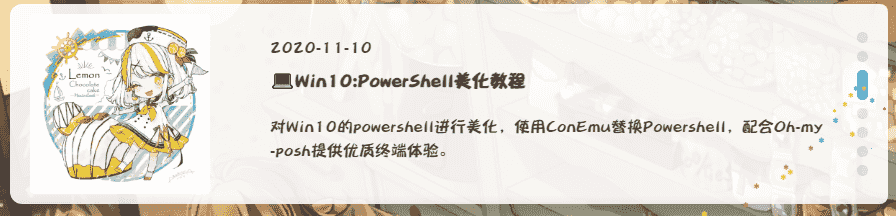点击查看更新记录
更新记录
2021-07-23:插件版1.0.10
- 更换自定义依赖项链接,迁移至
npm.elemecdn.com - 新增自定义样式及初始化方法配置项
- 旧版本的custom_css、custom_js调整为swiper_css及swiper_js,新增custom_css、custom_js应用于swiperstyle.css和swiper_init.js。语意合乎规范。
2021-07-23:插件版1.0.5
- 新增自定义依赖项的配置接口
2021-06-22:插件版1.0.0
- 发布插件版
2021-01-31:正式版v1.1.1
- 更新v3.6.0适配方案
2020-12-29:正式版v1.1
- 基于冰老师的轮播方案进行修改
- 修改了样式,转为styl
- 去jquery(貌似本来就不依赖jquery)
- 依赖项改为CDN链接
- 适配pjax
- 使用循环节配合data.slider来添加新制定信息
点击查看参考教程
| 参考方向 | 教程原贴 |
|---|---|
| Codepen源项目 | Responsive Blog Card Slider |
| 沿用冰老师对上述项目重构的样式 | 教程:基于Butterfly主题的轮播手动置顶文章 |
| swiper初始化参数配置 | Swiper官方文档 |
写在最前
本项目是对冰卡诺老师写的教程:基于Butterfly主题的轮播手动置顶文章进行重构,精简了部分样式。适配pjax。
新版插件版教程
插件教程
安装插件,在博客根目录
[Blogroot]下打开终端,运行以下指令:1
npm install hexo-butterfly-swiper --save
添加配置信息,以下为写法示例
在站点配置文件_config.yml或者主题配置文件_config.butterfly.yml中添加1
2
3
4
5
6
7
8
9
10
11
12
13
14
15
16# hexo-butterfly-swiper
# see https://akilar.top/posts/8e1264d1/
swiper:
enable: true # 开关
priority: 5 #过滤器优先权
enable_page: all # 应用页面
timemode: date #date/updated
layout: # 挂载容器类型
type: id
name: recent-posts
index: 0
default_descr: 再怎么看我也不知道怎么描述它的啦!
swiper_css: https://npm.elemecdn.com/hexo-butterfly-swiper/lib/swiper.min.css #swiper css依赖
swiper_js: https://npm.elemecdn.com/hexo-butterfly-swiper/lib/swiper.min.js #swiper js依赖
custom_css: https://npm.elemecdn.com/hexo-butterfly-swiper/lib/swiperstyle.css # 适配主题样式补丁
custom_js: https://npm.elemecdn.com/hexo-butterfly-swiper/lib/swiper_init.js # swiper初始化方法- 参数释义
| 参数 | 备选值/类型 | 释义 |
|---|---|---|
| priority | number | 【可选】过滤器优先级,数值越小,执行越早,默认为10,选填 |
| enable | true/false | 【必选】控制开关 |
| enable_page | path/all | 【可选】填写想要应用的页面的相对路径(即路由地址),如根目录就填’/‘,分类页面就填’/categories/‘。若要应用于所有页面,就填’all’,默认为all |
| timemode | date/updated | 【可选】时间显示,date为显示创建日期,updated为显示更新日期,默认为date |
| layout.type | id/class | 【可选】挂载容器类型,填写id或class,不填则默认为id |
| layout.name | text | 【必选】挂载容器名称 |
| layout.index | 0和正整数 | 【可选】前提是layout.type为class,因为同一页面可能有多个class,此项用来确认究竟排在第几个顺位 |
| default_descr | text | 默认文章描述 |
| swiper_css | url | 【可选】自定义的swiper依赖项css链接 |
| swiper_js | url | 【可选】自定义的swiper依赖项加js链接 |
| custom_css | url | 【可选】适配主题样式补丁 |
| custom_js | url | 【可选】swiper初始化方法 |
使用方法
在文章的front_matter中添加swiper_index配置项即可。
1 | --- |
旧版源码魔改方案
资源下载
由于本教程涉及的所有修改对缩进格式等有严格要求,担心自己控制不好的可以直接下载静态资源。参照教程进行修改。
魔改步骤
- 新建
[Blogroot]\themes\butterfly\layout\includes\sliderbar.pug1
2
3
4
5
6
7
8
9
10
11
12
13
14
15.blog-slider.swiper-container-fade.swiper-container-horizontal#swiper_container
.blog-slider__wrp.swiper-wrapper(style='transition-duration: 0ms;')
if site.data.slider
each i in site.data.slider
.blog-slider__item.swiper-slide(style='width: 750px; opacity: 1; transform: translate3d(0px, 0px, 0px); transition-duration: 0ms;')
a.blog-slider__img(href=url_for(i.link) alt='')|
img(width='48' height='48' src=url_for(i.cover) onerror=`this.onerror=null;this.src='` + url_for(theme.error_img.post_page) + `'`, alt='')
.blog-slider__content
span.blog-slider__code= i.timeline
a.blog-slider__title(href=url_for(i.link) alt='')= i.title
.blog-slider__text= i.description
a.blog-slider__button(href=url_for(i.link) alt='')= i.button
.blog-slider__pagination.swiper-pagination-clickable.swiper-pagination-bullets
script(defer src=url_for(theme.CDN.swiper_js))
script(defer data-pjax src=url_for(theme.CDN.swiper_init)) - 修改
[Blogroot]\themes\butterfly\layout\index.pug,引入轮播图版块,注意butterfly_v3.6.0取消了缓存配置,转为完全默认,需要将{cache:theme.fragment_cache}改为{cache: true}:1
2
3
4
5
6
7
8
9extends includes/layout.pug
block content
include ./includes/mixins/post-ui.pug
#recent-posts.recent-posts
+ .recent-post-item(style='height:auto;width:100%;')
+ !=partial('includes/sliderbar', {}, {cache:theme.fragment_cache})
+postUI
include includes/pagination.pug 新建
[Blogroot]\themes\butterfly\source\js\swiper_init.js,此处是swiper的初始化参数,具体配置内容可以自定义,详细参数请参看Swiper官方文档
1
2
3
4
5
6
7
8
9
10
11
12
13
14
15
16
17
18
19
20
21
22
23
24var swiper = new Swiper('.blog-slider', {
passiveListeners: true,
spaceBetween: 30,
effect: 'fade',
loop: true,
autoplay: {
disableOnInteraction: true,
delay: 3000
},
mousewheel: false,
// autoHeight: true,
pagination: {
el: '.blog-slider__pagination',
clickable: true,
}
});
var comtainer = document.getElementById('swiper_container');
comtainer.onmouseenter = function() {
swiper.autoplay.stop();
};
comtainer.onmouseleave = function() {
swiper.autoplay.start();
}新建
[Blogroot]\themes\butterfly\source\css\_layout\swiperstyle.styl1
2
3
4
5
6
7
8
9
10
11
12
13
14
15
16
17
18
19
20
21
22
23
24
25
26
27
28
29
30
31
32
33
34
35
36
37
38
39
40
41
42
43
44
45
46
47
48
49
50
51
52
53
54
55
56
57
58
59
60
61
62
63
64
65
66
67
68
69
70
71
72
73
74
75
76
77
78
79
80
81
82
83
84
85
86
87
88
89
90
91
92
93
94
95
96
97
98
99
100
101
102
103
104
105
106
107
108
109
110
111
112
113
114
115
116
117
118
119
120
121
122
123
124
125
126
127
128
129
130
131
132
133
134
135
136
137
138
139
140
141
142
143
144
145
146
147
148
149
150
151
152
153
154
155
156
157
158
159
160
161
162
163
164
165
166
167
168
169
170
171
172
173
174
175
176
177
178
179
180
181
182
183
184
185
186
187
188
189
190
191
192
193
194
195
196
197
198
199
200
201
202
203
204
205
206
207
208
209
210
211
212
213
214
215
216
217
218
219
220
221
222
223
224
225
226
227
228
229*
box-sizing border-box
div#swiper_container
background rgba(255, 255, 255, 0);
.blog-slider
width 100%
position relative
border-radius 12px 8px 8px 12px
margin auto
background var(--global-bg)
padding: 10px
transition all .3s
.blog-slider__item
display flex
align-items center
&.swiper-slide-active
.blog-slider__img
img
opacity 1
transition-delay .3s
.blog-slider__content
& > *
opacity 1
transform none
& > *:nth-child(1)
transition-delay 0.3s
& > *:nth-child(2)
transition-delay 0.4s
& > *:nth-child(3)
transition-delay 0.5s
& > *:nth-child(4)
transition-delay 0.6s
& > *:nth-child(5)
transition-delay 0.7s
& > *:nth-child(6)
transition-delay 0.8s
& > *:nth-child(7)
transition-delay 0.9s
& > *:nth-child(8)
transition-delay 1s
& > *:nth-child(9)
transition-delay 1.1s
& > *:nth-child(10)
transition-delay 1.2s
& > *:nth-child(11)
transition-delay 1.3s
& > *:nth-child(12)
transition-delay 1.4s
& > *:nth-child(13)
transition-delay 1.5s
& > *:nth-child(14)
transition-delay 1.6s
& > *:nth-child(15)
transition-delay 1.7s
.blog-slider__img
width 200px
flex-shrink 0
height 200px
padding 10px
border-radius 5px
transform translateX(0px)
overflow hidden
&:after
content ''
position absolute
top 0
left 0
width 100%
height 100%
border-radius 5px
opacity 0.8
img
width 100%
height 100%
object-fit cover
display block
opacity 0
border-radius 5px
transition all .3s
.blog-slider__content
padding-right 50px
padding-left 50px
& > *
opacity 0
transform translateY(25px)
transition all .4s
.blog-slider__code
color var(--font-color)
margin-bottom 0px
display block
font-weight 500
.blog-slider__title
font-size 18px
font-weight 700
color var(--font-color)
margin-bottom 15px
-webkit-line-clamp 1
display -webkit-box
overflow hidden
-webkit-box-orient vertical
.blog-slider__text
color var(--font-color)
-webkit-line-clamp 1
display -webkit-box
overflow hidden
-webkit-box-orient vertical
margin-bottom 15px
line-height 1.5em
width 100%
display block
word-break break-all
word-wrap break-word
.blog-slider__button
display inline-flex
background-color var(--btn-bg)
padding 4px 14px
border-radius 8px
color var(--btn-color)
text-decoration none
font-weight 500
justify-content center
text-align center
letter-spacing 1px
display none
&:hover
background-color var(--btn-hover-color)
color var(--btn-color)
.blog-slider .swiper-container-horizontal > .swiper-pagination-bullets, .blog-slider .swiper-pagination-custom, .blog-slider .swiper-pagination-fraction
bottom 10px
left 0
width 100%
.blog-slider__pagination
position absolute
z-index 21
right 20px
width 11px
text-align center
left auto
top 50%
bottom auto
transform translateY(-50%)
&.swiper-pagination-bullets
.swiper-pagination-bullet
margin 8px 0
.swiper-pagination-bullet
width 11px
height 11px
display block
border-radius 10px
background #858585
opacity 0.2
transition all .3s
.swiper-pagination-bullet-active
opacity 1
background var(--btn-bg)
height 30px
@media screen and (max-width: 600px)
.blog-slider__pagination
transform translateX(-50%)
left 50% !important
top 320px
width 100% !important
display flex
justify-content center
align-items center
.blog-slider__pagination
&.swiper-pagination-bullets
.swiper-pagination-bullet
margin 0 5px
.blog-slider__pagination
.swiper-pagination-bullet-active
height 11px
width 30px
.blog-slider__button
display inline-flex
width 100%
.blog-slider__text
margin-bottom 40px
.blog-slider
min-height 350px
height auto
margin-top 110px
margin-bottom 10px
.blog-slider__content
margin-top -80px
text-align center
padding 0 30px
.blog-slider__item
flex-direction column
.blog-slider__img
transform translateY(-50%)
width 90%
.blog-slider__content
padding-left 10px
padding-right 10px
.blog-slider__pagination.swiper-pagination-clickable.swiper-pagination-bullets
top 110px
@media screen and (min-width: 600px)
.blog-slider
height 200px
.blog-slider__img
height 200px配置CDN依赖项,
- 修改
[Blogroot]\_config.butterfly.yml,1
2
3
4
5
6
7
8
9
10CDN:
# main
main_css: /css/index.css
jquery: https://npm.elemecdn.com/jquery@latest/dist/jquery.min.js
main: /js/main.js
utils: /js/utils.js
+ # 首页轮播图
+ swiper_js: https://cdnjs.cloudflare.com/ajax/libs/Swiper/4.1.6/js/swiper.min.js
+ swiper_css: https://cdnjs.cloudflare.com/ajax/libs/Swiper/4.1.6/css/swiper.min.css
+ swiper_init: /js/swiper_init.js - 修改
[Blogroot]\themes\butterfly\source\css\index.styl,在最上方添加引入内容:1
2
3
4
5
6
7
8
9
10
11
12+ @import url(hexo-config('CDN.swiper_css'))
if hexo-config('css_prefix')
@import 'nib'
@import '_third-party/normalize.min.css'
// project
@import 'var'
@import '_global/*'
@import '_highlight/highlight'
@import '_page/*'
@import '_layout/*'
@import '_tags/*'
@import '_mode/*'
- 修改
新建
[Blogroot]\source\_data\slider.yml,在里面填写想要置顶的文章的信息1
2
3
4
5
6
7
8
9
10
11
12
13
14
15
16
17
18
19- cover: 封面图片链接
timeline: '2020-10-01' # 日期,需要用''包裹
link: 置顶文章链接,站内文章建议填相对链接
title: 置顶文章标题
description: 置顶文章描述
button: 手机端按钮内容
# 示例如下
- cover: /img/cover1.webp
timeline: '2020-10-01'
link: /posts/7c16c4bb/
title: 📁Hexo博客访问优化日记
description: 对本站的Hexo优化路线做了个归纳.
button: 🍡详情
- cover: /img/cover2.webp
timeline: '2020-10-27'
link: /posts/f99b208/
title: 🦋基于Butterfly主题的美化日记
description: 基于butterfly的魔改美化记录.
button: 🍡详情

Use this card to join the candyhome and participate in a pleasant discussion together .
Welcome to Akilar's candyhome,wish you a nice day .