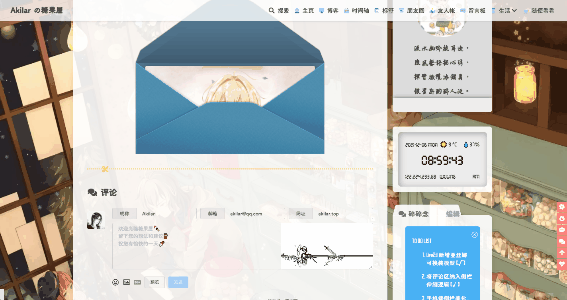点击查看更新记录
更新记录
2021-12-21:内测方案v0.07
- 修复.tk-row选择域。
- 将
tk-row精确选择为tk-row[data-v-d82ce9a0],即点赞回复框。
2021-12-07:内测方案v0.06
- 调整设备名称常态隐藏,悬停显示
- 应读者要求,加入淡入动画。
2021-12-07:内测方案v0.06
- 完善自适应,窄屏保持头像同侧
- 修复图片出框问题(感谢贰猹的帮助)
- 修复代码自动换行问题(恭喜贰猹双杀)
- 调整突变区间为1024px(凑个整)
2021-12-07:内测方案v0.03
- 新增博主评论气泡,需更新至twikoo_v1.4.12
- 博主头像右移
- 回复框左移70px
2021-12-06:内测方案v0.02
- 更改配色,适应twikoo魔改评论气泡配色。
- 初步完成气泡评论魔改,方案等待twikoo添加博主评论class以后继续优化。
思路讲解
点击查看思路讲解
要对twikoo进行魔改,同时又不破坏评论结构。那我首先想到的是用js附加class,然后针对新增的class进行样式覆写。
但是在尝试过程中,发现不论我如何推迟附加class的js执行时间,它永远早于twikoo评论加载。原因还在排查……才怪咧,我它喵直接跑去提issue,才不要在这排查
接着就是气泡话评论,用伪类可以轻松实现气泡的小三角,但是因为更改了overflow的可见性,如果发横向长图时,若添加了灯箱,存在图片出框可能性,在从QQ简洁模式取色时发现,QQ的评论气泡也存在这个问题。那我就不管这个无伤大雅的小bug啦。
然后给twikoo仓库发了个PR,给博主评论块添加一个class以供识别博主和访客。这样方便后续做样式分离,比如评论区变成QQ对话框样式这样子。
整体都是采用覆写样式,尽量不用偏移操作来强制移动元素。自适应上考虑宽屏情况,在窄屏时沿用单边结构避免博主头像出框。
魔改正文
点击查看魔改正文
本方案仍为内测尝鲜版,目前测试无影响正常使用的bug。请读者酌情使用。
博主气泡效果需要将twikoo版本更新至v1.4.12及以上。
考虑到气泡大小自适应文本内容的话,会出现博主评论气泡在最左边,而头像在最右边的情况,除非重写布局,不然光靠relative的定位难以处理所有宽度下的左右分布情况。所以最后就采用统一宽度了。如果有更好的方案可以在评论区提示。
本方案不具备普适性,不会做成NPM插件,对于细节上的,如头像宽度,配色方案可以参考注释自行调整。各类配色效果也希望可以分享到评论区。我想做一个展示集锦。
- 新建
[Blogroot]\themes\butterfly\source\css\custom\twikoo_beautify.css,1
2
3
4
5
6
7
8
9
10
11
12
13
14
15
16
17
18
19
20
21
22
23
24
25
26
27
28
29
30
31
32
33
34
35
36
37
38
39
40
41
42
43
44
45
46
47
48
49
50
51
52
53
54
55
56
57
58
59
60
61
62
63
64
65
66
67
68
69
70
71
72
73
74
75
76
77
78
79
80
81
82
83
84
85
86
87
88
89
90
91
92
93
94
95
96
97
98
99
100
101
102
103
104
105
106
107
108
109
110
111
112
113
114
115
116
117
118
119
120
121
122
123
124
125
126
127
128
129
130
131
132
133
134
135
136
137
138
139
140
141
142
143
144
145
146
147
148
149
150
151
152
153
154
155
156
157
158
159
160
161
162
163
164
165
166
167
168
169
170
171
172
173
174
175
176
177
178
179
180
181
182
183
184
185
186
187
188
189
190
191
192
193
194
195
196
197
198
199
200
201
202
203
204
205
206
207
208
209
210
211
212
213/* 自定义twikoo评论输入框高度 */
.tk-input[data-v-619b4c52] .el-textarea__inner {
height: 130px ;
}
/* 输入评论时自动隐藏输入框背景图片 */
.tk-input[data-v-619b4c52] .el-textarea__inner:focus {
background-image: none ;
}
/* 调整楼中楼样式 ,整体左移,贴合气泡化效果 */
.tk-replies {
left: -70px;
width: calc(100% + 70px);
}
/* 头像宽度调整 rem单位与全局字体大小挂钩,需配合自己情况调整大小以保证头像显示完整*/
.tk-replies .tk-avatar {
width: 2.5rem ;
height: 2.5rem ;
}
.tk-replies .tk-avatar img {
width: 2.5rem ;
height: 2.5rem ;
}
/* 回复框左移,避免窄屏时出框 */
.tk-comments-container .tk-submit {
position: relative;
left: -70px;
}
/* 评论块气泡化修改 */
.tk-content {
background: #00a6ff; /*默认模式访客气泡配色*/
padding: 10px;
color: #fff; /*默认模式访客气泡字体配色*/
border-radius: 10px;
font-size: 16px ;
width: fit-content;
max-width: 100%;
position: relative ;
overflow: visible ;
max-height: none ;
}
/* 修复图片出框 */
.tk-content img {
max-width: 100% ;
}
/* 修复过长文本出框 */
.tk-content pre {
white-space: pre-wrap;
word-wrap: break-word;
}
.tk-content a {
color: #eeecaa; /*默认模式超链接配色*/
}
.tk-content::before {
content: '';
width: 0;
height: 0;
position: absolute;
top: 20px;
left: -13px;
border-top: 2px solid transparent;
border-bottom: 20px solid transparent;
border-right: 15px solid #00a6ff; /*默认模式访客气泡小三角配色*/
border-left: 0px solid transparent;
}
.tk-master .tk-content {
background: #ff8080; /*默认模式博主气泡配色*/
color: #fff; /*默认模式博主气泡字体配色*/
width: fit-content;
max-width: 100%;
}
.tk-master .tk-content a {
color: #eeecaa;
}
.tk-master .tk-content::before {
content: '';
width: 0;
height: 0;
position: absolute;
top: 20px;
left: -13px;
border-top: 2px solid transparent;
border-bottom: 20px solid transparent;
border-right: 15px solid #ff8080; /*默认模式博主气泡小三角配色*/
border-left: 0px solid transparent;
}
.tk-row[data-v-d82ce9a0] {
max-width: 100%;
width: fit-content;
}
.tk-avatar {
border-radius: 50%;
margin-top: 10px;
}
/* 夜间模式配色,具体比照上方默认模式class */
[data-theme="dark"] .tk-content {
background: #000;
color: #fff;
}
[data-theme="dark"] .tk-content a {
color: #dfa036;
}
[data-theme="dark"] .tk-content::before {
border-right: 15px solid #000;
}
[data-theme="dark"] .tk-master .tk-content {
background: #000;
color: #fff;
}
[data-theme="dark"] .tk-master .tk-content a {
color: #dfa036;
}
[data-theme="dark"] .tk-master .tk-content::before {
border-top: 2px solid transparent;
border-bottom: 20px solid transparent;
border-right: 15px solid #000;
border-left: 0px solid transparent;
}
/* 自适应内容 */
@media screen and (min-width: 1024px) {
/* 设置宽度上限,避免挤压博主头像 */
.tk-content {
max-width: 75%;
width: fit-content;
}
.tk-master .tk-content {
width: 75%;
}
.tk-master .tk-content::before {
left: 100%;
border-left: 15px solid #ff8080;
border-right: 0px solid transparent;
}
.tk-master .tk-avatar {
position: relative;
left: calc(75% + 70px);
}
.tk-master .tk-row[data-v-d82ce9a0] {
position: relative;
top: 0px;
left: calc(75% - 230px);
}
[data-theme="dark"] .tk-master .tk-content::before {
border-left: 15px solid #000;
border-right: 0px solid transparent;
}
}
/* 设备名称常态隐藏,悬停评论时显示 */
.tk-extras {
opacity: 0;
-ms-filter: "progid:DXImageTransform.Microsoft.Alpha(Opacity=0)";
filter: alpha(opacity=0);
}
.tk-content:hover + .tk-extras {
-webkit-animation: tk-extras-fadeIn 0.5s linear;
-moz-animation: tk-extras-fadeIn 0.5s linear;
-o-animation: tk-extras-fadeIn 0.5s linear;
-ms-animation: tk-extras-fadeIn 0.5s linear;
animation: tk-extras-fadeIn 0.5s linear;
-webkit-animation-fill-mode: forwards;
-moz-animation-fill-mode: forwards;
-o-animation-fill-mode: forwards;
-ms-animation-fill-mode: forwards;
animation-fill-mode: forwards;
}
@-moz-keyframes tk-extras-fadeIn {
from {
opacity: 0;
-ms-filter: "progid:DXImageTransform.Microsoft.Alpha(Opacity=0)";
filter: alpha(opacity=0);
}
to {
opacity: 1;
-ms-filter: none;
filter: none;
}
}
@-webkit-keyframes tk-extras-fadeIn {
from {
opacity: 0;
-ms-filter: "progid:DXImageTransform.Microsoft.Alpha(Opacity=0)";
filter: alpha(opacity=0);
}
to {
opacity: 1;
-ms-filter: none;
filter: none;
}
}
@-o-keyframes tk-extras-fadeIn {
from {
opacity: 0;
-ms-filter: "progid:DXImageTransform.Microsoft.Alpha(Opacity=0)";
filter: alpha(opacity=0);
}
to {
opacity: 1;
-ms-filter: none;
filter: none;
}
}
@keyframes tk-extras-fadeIn {
from {
opacity: 0;
-ms-filter: "progid:DXImageTransform.Microsoft.Alpha(Opacity=0)";
filter: alpha(opacity=0);
}
to {
opacity: 1;
-ms-filter: none;
filter: none;
}
} - 修改
[Blogroot]\_config.butterfly.yml的inject配置项1
2
3inject:
head:
+ - <link rel="stylesheet" href="/css/custom/twikoo_beautify.css" media="defer" onload="this.media='all'">
推荐阅读
| 魔改方向 | 教程原贴 |
|---|---|
| 为Butterfly主题下的twikoo添加灯箱 | 为 butterfly 主题的 twikoo 添加图片点击放大功能 |
| 洪哥Acrylic主题(即原Butterfly-heo)定制版评论样式微调,与本文可兼容 | Twikoo魔改样式分享-博客评论系统的定制皮肤 |
| 对Butterfly的评论区进行修改,添加侧栏弹出动作,确保在浏览文章时也能打开评论区同步评论。 | butterfly评论区魔改美化方案 |
TO DO
完成气泡风格评论块
整合为纯CSS方案
博主、访客评论块样式区分(需等twikoo更新)
调整不同分辨率下的自适应情况,窄屏保持头像均在左侧,超宽屏设定宽度上限。避免头像挤压或者评论单行过长的情况。
调整评论设备名显示逻辑,常态隐藏,悬停显示。
调整评论区分割模块,设置分割线区分不同区间评论(待定,不是很符合气泡对话的风格)

Use this card to join the candyhome and participate in a pleasant discussion together .
Welcome to Akilar's candyhome,wish you a nice day .